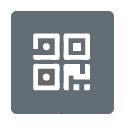Fully-automated.
Benefit without burden
on your staff and time.
Fully-automated.
Benefit without burden
on your staff and time.
Complimentary with YourStore, Text2Order helps you stay connected with patients who have left your practice with less than an annual supply.
This feature will automatically text your patients, at just the right time. No log-ins or passwords to remember.
Patients simply reply YES to reorder.
Reordering Made Simple
Order. Ship. Prompt. Repeat.
Text2Order effortlessly manages your patients’ lens supply. Fifteen days before their supply is due to run out, an automated text message is sent suggesting they reorder soon.

Patients can manage
their enrollment with a
simple text message:
YES - Success, their reorder was placed!
NO - We will disable their enrollment.
SNOOZE - We will check in again in five days.
How Does the Text2Order Ordering Process Work?
1.
Patient responds YES to confirm their contact lens reorder prompt
2.
Easily approve their order
3.
We ship their lenses right to their doorstep
4.
When the time comes, we will automatically send patients a text message prompting them to reorder

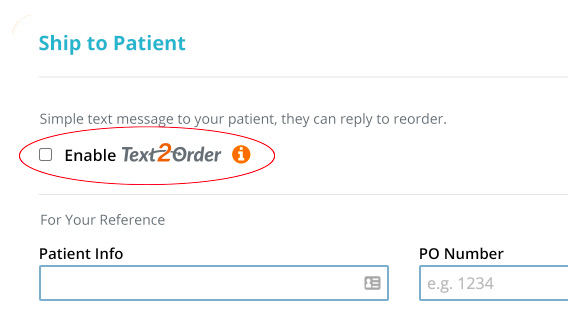
Straightforward Enrollment
Patients can check "Enable Text2Order" while ordering on YourStore. Or you can enroll them in Text2Order while they are still in your practice.
YourStore™ comes with printable QR code graphics and counter cards, unique to your practice, that help promote patient sign-up and enrollment.
Manage your patients enrollments – under "Enrollments" in the orders tab. You can view, enable/disable, or cancel.